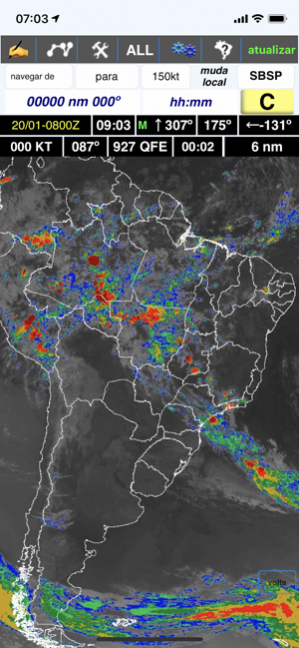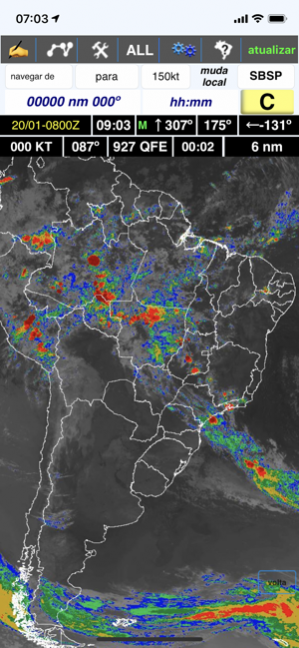AeroInfo 5.5.36
Continue to app
Paid Version
Publisher Description
A great application for pilots, mainly brazilians, because AeroInfo cover a lot of information necessary for your flight planning: - METAR and TAF (all world), translated or not. - Internal database with brazilian cities, VFR and IFR points. Airports : BR (all information) and WD (basic information).Included all brazilian heliports. -Cameras on-line, using webcam travel and some brazilian cameras (BR and WD). - WAC, ROTAER and access to AISWEB ( BR and WD). - NOTAM for major airports in world and access to virtual AIS web for some countries. - Satellite views and Weather (all world). - Basic information of airport (all word) and details about brazilian airports like VOR, frequencies, NOTAM, tel numbers, runways, etc. - Historical METAR (all word). - Calculation of distance and direction between two airports. (all world) - Special screen to keep your remarks about the airport, like : tel number, hotels, fuel, etc. - Internal database with basic information of airports around the world : ICAO, lat/long, city ,name, country and elevation. - View all airports in a route, with basic information like: runway, communication frequencies, etc. - Find the airports near any airport and show the airports in a DCT route between any 2 airports. - Find airports close any city in the world. - View IFR charts for USA and BR airports. - Show winds and temperatures, all world. The basic information about all airports, WAC and ROTAER are always in memory.You don't need internet to show those information. This app give you easy access to the best sites in flight planning and weather information.
Aug 2, 2020 Version 5.5.36 - Free database. - Changes in third-party URLs.
About AeroInfo
AeroInfo is a paid app for iOS published in the Astronomy list of apps, part of Home & Hobby.
The company that develops AeroInfo is Luis Meloni. The latest version released by its developer is 5.5.36.
To install AeroInfo on your iOS device, just click the green Continue To App button above to start the installation process. The app is listed on our website since 2020-08-02 and was downloaded 29 times. We have already checked if the download link is safe, however for your own protection we recommend that you scan the downloaded app with your antivirus. Your antivirus may detect the AeroInfo as malware if the download link is broken.
How to install AeroInfo on your iOS device:
- Click on the Continue To App button on our website. This will redirect you to the App Store.
- Once the AeroInfo is shown in the iTunes listing of your iOS device, you can start its download and installation. Tap on the GET button to the right of the app to start downloading it.
- If you are not logged-in the iOS appstore app, you'll be prompted for your your Apple ID and/or password.
- After AeroInfo is downloaded, you'll see an INSTALL button to the right. Tap on it to start the actual installation of the iOS app.
- Once installation is finished you can tap on the OPEN button to start it. Its icon will also be added to your device home screen.